Editor's review
This software will help convert TIFF images to PDF documents.
TIFF to PDF Converter is a quick and easy-to-use PDF tool. It will batch convert TIFF formatted images quickly. All you need to do is create a batch list of images to be converted and hit the convert button. As you create the batch list you get to see the file names picked for conversion and related stats. You are sure of having chosen the right files. You can choose to have all the images converted into a single PDF document or each image into a PDF page. You have choice of settings to optimize the document generation process too. These are grouped into several tabs. These include page size, image position, image size, security settings and PDF property. You are able to create, add, merge, concatenate, join TIFF images and turn them into PDF. You would not need Adobe reader for the process either.
The settings options lets you set PDF page size, PDF page margin and image size. Multi-frame, multipage TIFF files are converted easily too. Usually when you are into getting a lot of paper documents into an electronic repository, such pages are often scanned. Scanned images are usually in the TIFF format and this software tool could be a very handy one when you get into a project of moving over to all electronic document handling system. Converting to PDF ensures they are easily distributable. Best bet for you, in such a situation, is to check out the software in your work process directly and see if it fits. The tool will work in most Windows environments and will let you set PDF security options.


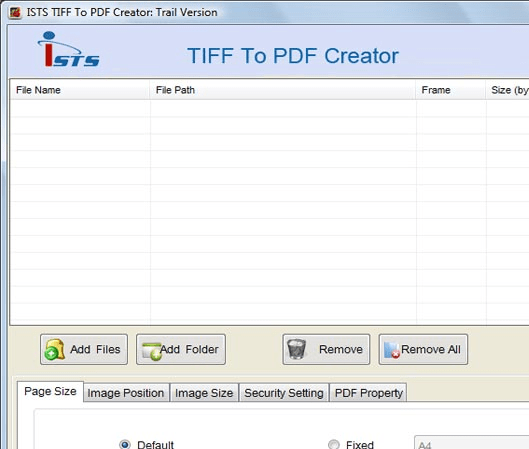
User comments